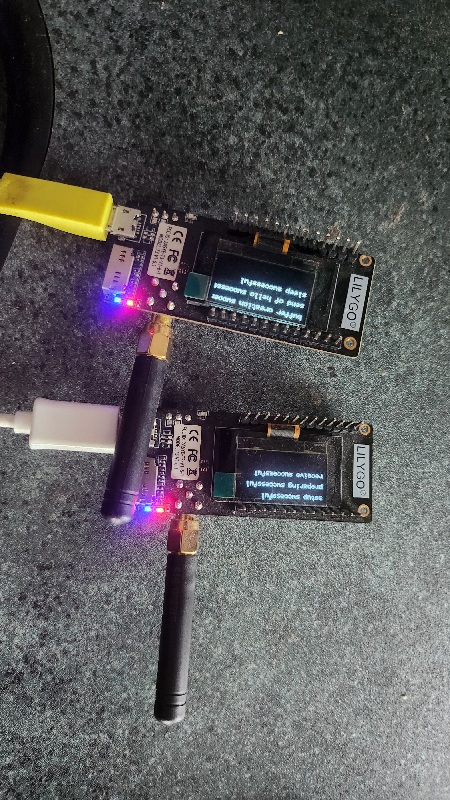ESP Embassy LoRa Project
Welcome to the ESP Embassy LoRa project! This is a working example of how to configure an AP using embassy.
Features
Features
- Demonstrates LoRa sending and receiving functionality.
- Tested on a LoRa32 T3 v1.6.1 board.
- Adapted for the SX1276 module in New Zealand.
- Includes integration with an SSD1306 display for send and receive status.
- Based on the lora-rs project.
Requirements
- espup for setting up the ESP32 Rust environment.
- Rust (latest stable version recommended).
- A LoRa32 T3 v1.6.1 board with an SX1276 LoRa module.
- An SSD1306-compatible display (optional, for status updates).
Installation
-
Clone the repository:
git clone https://github.com/bibble235/esp-lora.git -
Navigate to the project directory:
cd esp-lora
Usage
- For receiving
Build and run the application with the receiver application:
ESPFLASH_PORT=/dev/ttyACM0 cargo run --bin receive
- For sending
Build and run the application with the send application:
ESPFLASH_PORT=/dev/ttyACM1 cargo run --bin send
License
This project is licensed under the MIT License. See the LICENSE file for details.
Demonstration
Below is a screenshot of a Lora32 T3 v1.6.1 running this application:
Contact
For questions or feedback, please contact iwiseman@bibble.co.nz.
Description
Languages
Rust
100%